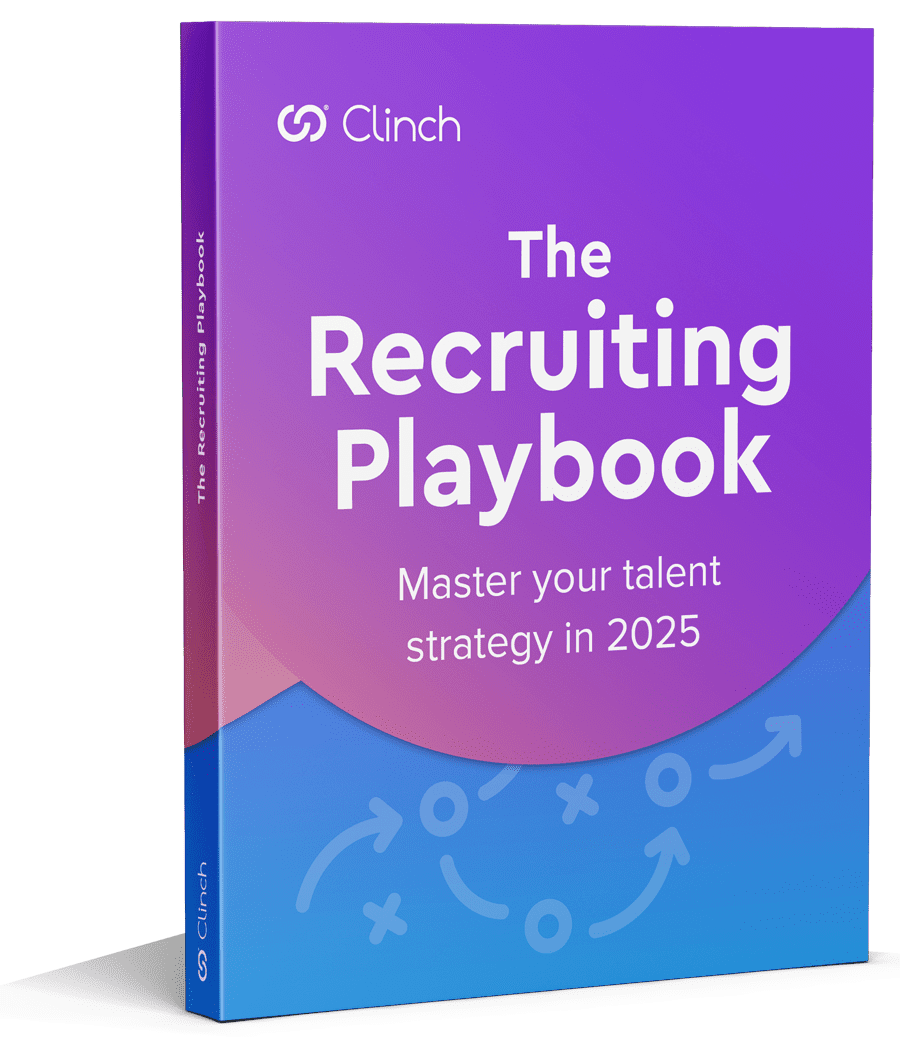In Clinch, a Workflow is a series of automated actions triggered when a candidate completes a call-to-action. Up until now, the Workflow tool existed solely to allow companies to engage and nurture candidates in the pre-application stage of the recruitment process. However, thanks to our latest feature development, it’s now possible to automate outreach to candidates post-apply.
ATS Workflow is an intelligent workflow activated when a candidate’s status changes in the ATS. Leveraging Artificial Intelligence and the proven marketing technique of drip campaigns, ATS Workflow in Clinch can be used to powerful effect to engage new hires, in particular, and improve the experience for those applicants who have not been successful.
How it works
- Trigger personalized drip campaigns: Automatically send a series of personalized emails to candidates whose status has been changed to ‘Hired,’ for example.
- Customize the candidate experience: Targeted messages can make reference to specific jobs or departments, resulting in a more tailored candidate experience.
- Segment your database: Leverage advanced segmentation and drip marketing technology to ensure delivery of the right message to the right applicants at intervals of your choosing.
- Be on-brand at all times: Employer branded, customizable email templates give you full control over the look, feel, and content of your brand messaging.
- Track and increase NPS: Evaluate applicant loyalty to your brand, track recruiting team performance, and improve the candidate experience by adding custom feedback links to your emails.
- Measure effectiveness: Track workflow effectiveness with analytics on email delivery rates, opens and clicks.

Controlled, effective candidate outreach
The ATS Workflow in Clinch is also fully customizable; add a delay of minutes, hours, or days so that the automated series of actions happens at intervals appropriate to the ATS event that triggers it.
For example, you may want to utilize the ATS Workflow as part of a new hire onboarding process. As in the example above, this might kick off with a ‘Congratulations!’ email, followed, after a delay of two or more days, by one or two more emails that link to an employee handbook and/or landing pages that explain what a new hire can expect during their first few days. This is a popular use case, and can be customized to suit the preferred communications timeline of your company.
Utilizing the delay feature enables controlled, targeted, applicant engagement over time which contributes to a positive candidate experience.
For a step-by-step guide to creating an ATS Workflow, click here. If you require any assistance getting setup, please don’t hesitate to get in touch at support@clinchtalent.com