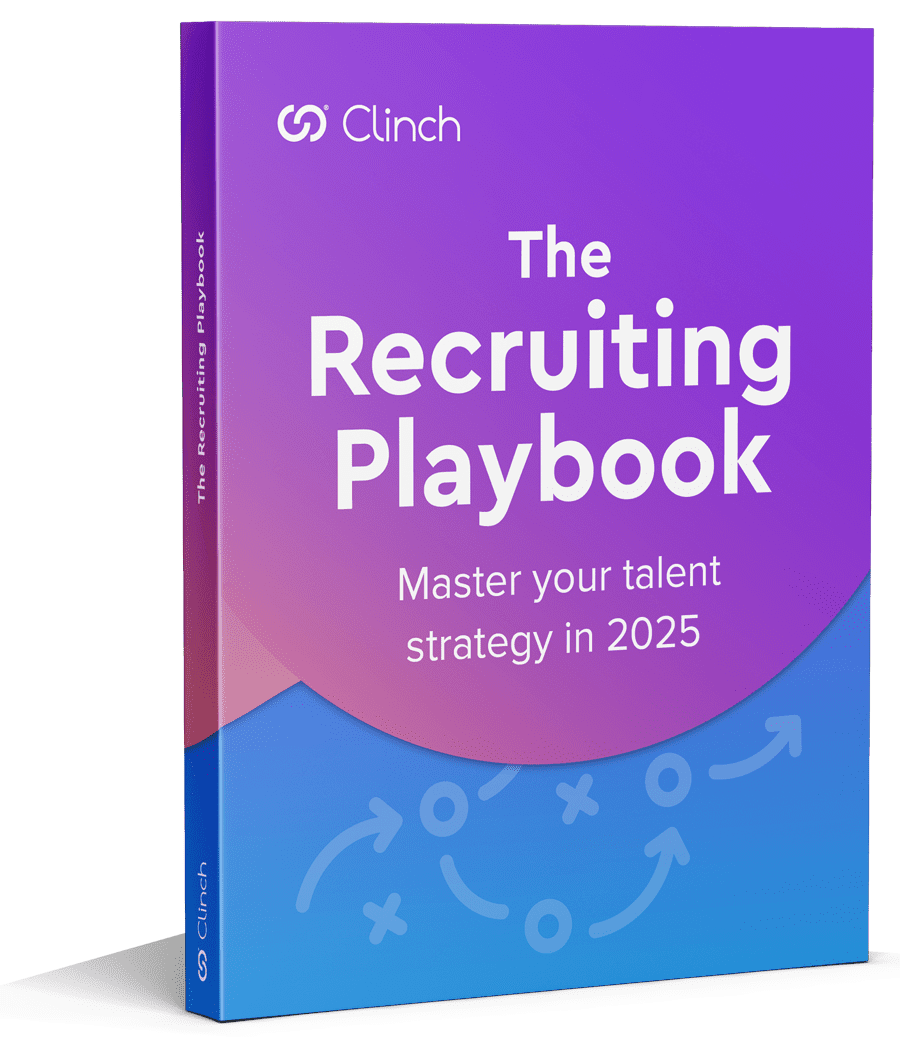We live in an age of over-saturation. From coffee shops to content, every day, the average consumer is faced with a multitude of choices.
So, how do we decide which option to go for?
Various factors come into play — recommendations and referrals from trusted sources like friends and family, for example. We tend to value these suggestions above all others because they come from people who know us; we take confidence in the knowledge that their recommendations are based on their understanding of what we like.
Their suggestions are highly personalized and therefore, we deem them to be “relevant.”
Relevancy plays a big role in how users behave online, too. The more a website “knows” about its visitor, the more relevant, more tailored a user experience it can deliver to them, which in turn results in a higher conversion rate and, ultimately, a better bottom line.
In recruiting, it’s no different. In order to create a candidate experience that leads to applications from the best talent for your organization, it’s imperative that you deliver a custom online experience that is highly relevant and, where possible, speaks directly to each individual through personalization.
Clinch’s core offering is “a more intelligent career site,” and while the platform already comes with a comprehensive feature set designed to make it faster and easier to attract, identify, engage and convert the best talent for your organization, our team is constantly working to further enhance our product.
Most recently, we’ve been zoning in on candidate experience, leveraging automation and introducing machine learning to the system in order to deliver a more personalized candidate experience for each and every person who visits a Clinch career site.
What does that functionality look like?
Favorite Jobs
Visitors to a Clinch career site, both anonymous and known, can now favorite jobs that interest them, via the “Add to Favorites” button seen below.

To turn on this functionality, customers of Clinch can simply navigate to Settings in the left menu, then Company > Content Options, and check the “Allow candidates to favorite jobs” box.
Once a candidate favorites a job, the next time they visit your career site and see the list of “Recommended Jobs,” those they have favorited will appear at the top of that list, with the “Favorited” label beneath.
Companies can view which candidates have “Favorited” a particular job or jobs quickly and easily. Simply go to Candidates > All Candidates & Applicants and make the relevant selections in the Filter Candidates criteria block, as seen below.

Similar Jobs
Choosing to show a “Similar jobs” job lists block in your jobs page template means that when a candidate views a job, he or she will also see a list of other jobs that the Clinch platform recognizes as being “like” the current job. This comparison is made based on the behavior of all candidates who have visited the site, and the adaptive content will update depending on which job the candidate is viewing at any given time.
“Similar Jobs” works just like Amazon’s “People who bought this also bought . . . ” function, and is designed to deliver a more customized, more rewarding candidate experience.
Check out the side panel in the image below to see the feature in action.

Recommended Jobs
If a Clinch customer chooses to show the “Recommended jobs” job lists block on their career site homepage, candidates will see a list of jobs that is based on their behavior during previous site visits. If a candidate has never viewed a job, Clinch will recommend the latest jobs. The “Recommended jobs” list is also where “Favorited” jobs live, featured right at the top.
Again, the “Recommended jobs” list is adaptive content that will automatically update over time as the candidate browses different jobs on the site.

Powered by machine learning, Clinch’s customized lists put the right jobs content in front of the right candidates, significantly enhancing the candidate experience and improving your career site conversion rate as a result.
So, what are you waiting for?