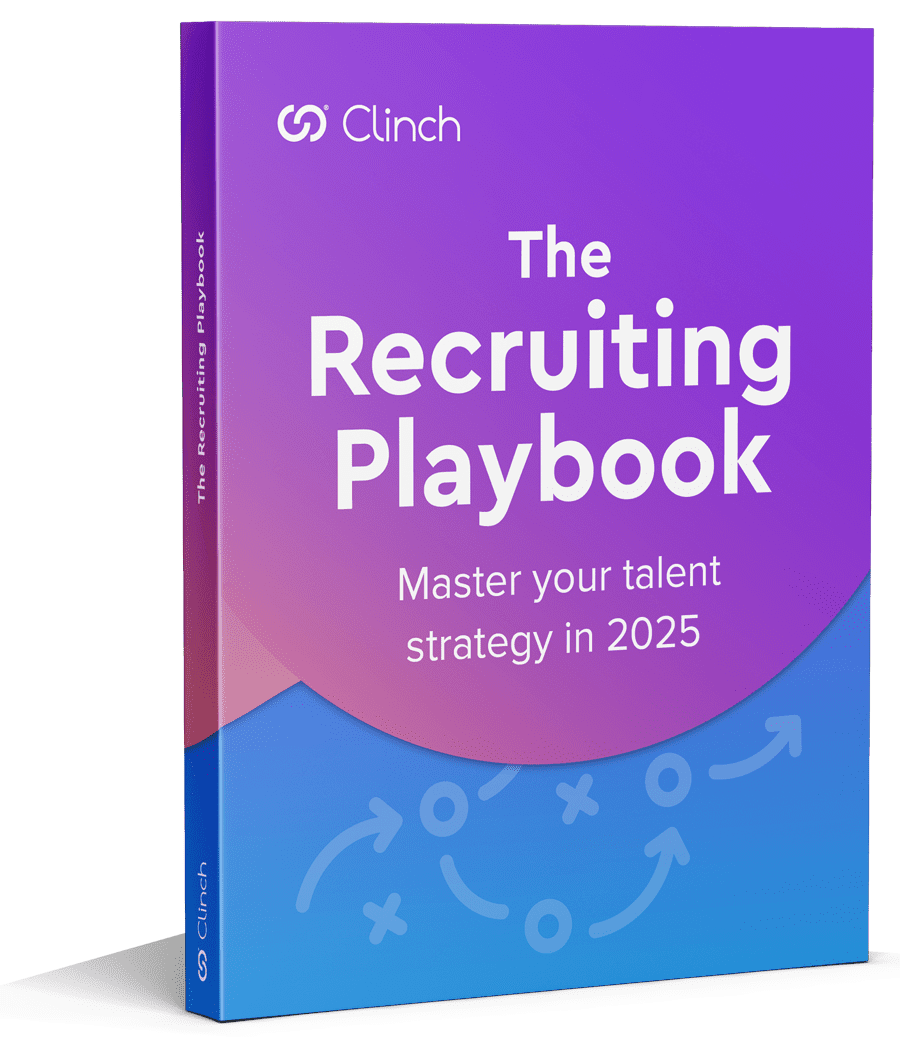With SMS, email, and social channels available 24/7 and mobile devices constantly in-hand or nearby, it’s never been easier for companies to connect with candidates. And while the same rings true in reverse, it’s important to realize that in today’s candidate-driven market, the ball is ultimately in their court. When it comes to your ability to attract and hire talent, candidate experience and employer brand are everything – which is why there’s a lot more riding on the speed and quality of your outbound communication than there is on their inbound queries.
With this in mind, every candidate query deserves a considered and informative response. However, in many cases, when the number of inbound queries far exceeds the number of recruiters tasked with managing them, delivering personalized responses that speak directly to every candidate’s specific question, and delivering them through the channel from which they came, can seem almost impossible.
The latest feature release from Clinch goes a long way to easing that headache.
Introducing, Saved Replies
Clinch Saved Replies are pre-written responses (email or SMS) that can be dropped into the ‘Compose’ box when replying to a candidate. Saved Replies are ideal for use in situations where the candidate’s query requires a standard and/or common response.
For example, the following query is probably familiar:
“Hi there,
I recently applied for a job, and I was wondering when I can expect to hear something in relation to whether or not I have been successful?
Best wishes, CANDIDATE”
Using Clinch’s Saved Replies, a few clicks of the mouse is all it takes to go back to the candidate with a personalized, pre-crafted response that speaks directly to their query.
Here’s an example of how the exchange between candidate and recruiter might look when a user is logged into Clinch and viewing the candidate’s inbound query and sent ‘Saved Reply’ mail from the platform’s Shared Inbox:

Send a Personalized Response in Two Clicks
Clinch allows you to create as many Saved Replies as you like, enabling to you respond quickly and easily to frequently asked candidate questions around application status, interview process, or office location, for example. Adding personalization tokens such as ‘candidate_first_name,’ means that each individual receives a message that’s both relevant to their query topic and addresses them personally, too – further enhancing the candidate experience.
Simply select the appropriate response from the drop-down list of Saved Replies, and hit ‘Send Email.’
Two clicks is all it takes.

For more on Clinch Saved Replies, including a step-by-step guide on how to create and send one, please see our dedicated support doc.